The Wakelet Browser Extension
Save content from across the web and organise it into collections without ever leaving your browser tab.
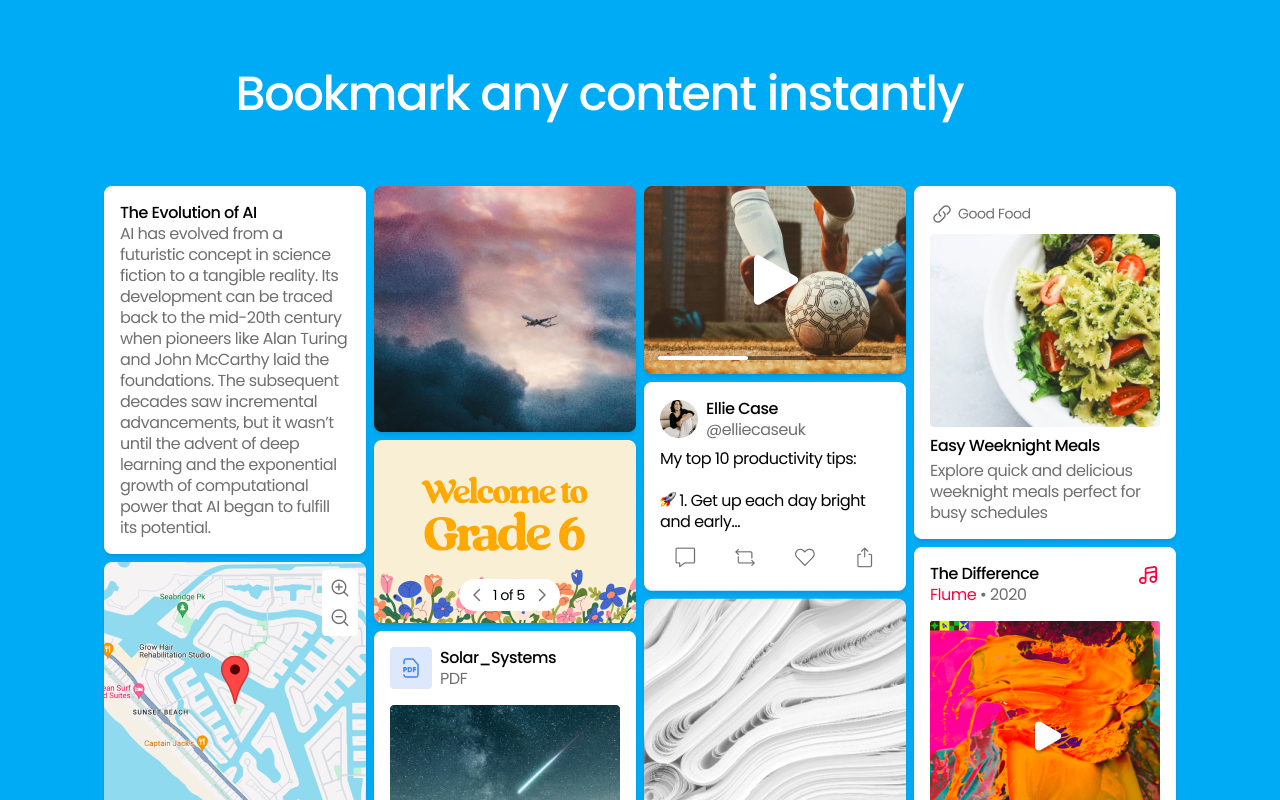
Bookmark any content instantly
Whenever you see something you'd like to save, simply click the Wakelet button in your browser or right-click the link to save it straight into your items, an existing collection or create a new collection.
Capture text, screenshots and images
With the Wakelet browser extension installed, you can save text, screenshots and images simply by clicking the blue Wakelet icon. Edit the item however you like and save it straight to your items or collections.
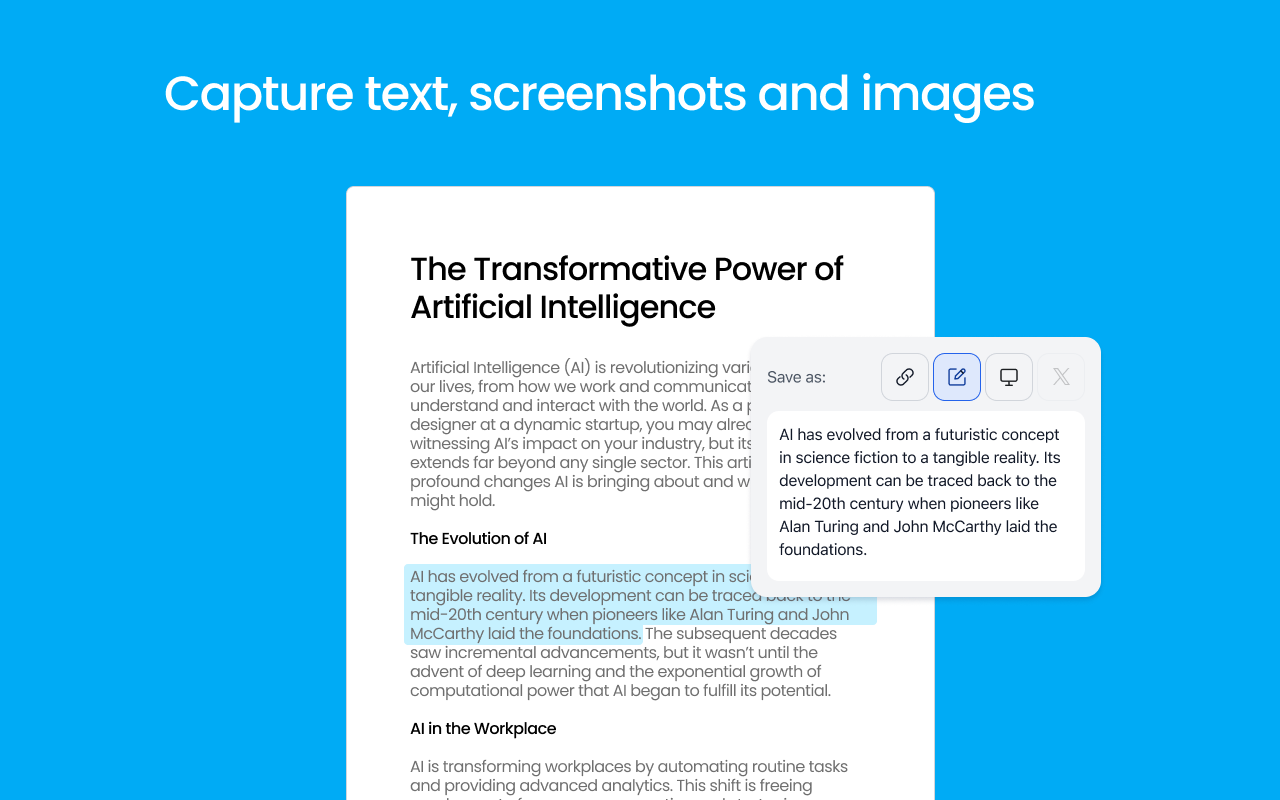
Download the Wakelet browser extension.
Save content from across the web and organise it into collections without ever leaving your browser tab.
